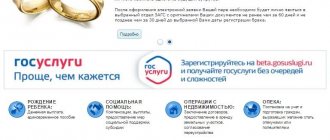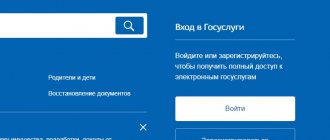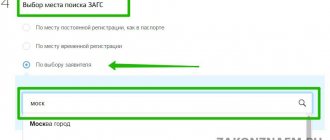Marriage registration through State Services
Sending an application to the registry office about the desire to register a marriage through State Services allows persons getting married to avoid queues at the registry office and save part of the money on paying the state fee.
The general algorithm for filing an application for marriage through the State Services website includes the following steps:
- Registration and verification on the portal.
- Selecting a service and entering personal data about each of the future spouses.
- Selecting a registration date and paying for the service.
- Visit the registry office on the appointed date and receive a marriage certificate.
To register on the portal, you need to go to the website gosuslugi.ru and click on the button highlighted in red in the figure.
In the window that appears, you need to enter your data and click the blue “Register” button.
Next, you need to log into the site using the created login and password, then go to your personal account and fill out your passport information. To verify, you need to make a personal visit to the registry office or to postal offices that provide such a service.
This procedure is free and is carried out once after registering on the portal, after which you can receive services from budget departments through a single portal without restrictions.
Submitting an application
First of all, you need to log into the site using the username and password created during registration. Next, you need to select the “Service Catalog” button at the top.
In the “Service Categories” section that appears, you need to select the “Family and Children” group and click on the “Marriage Registration” button (marked in red in the figure).
In the window that opens, you will be asked to make sure there is free space on the passport page entitled “Marital Status”. Next, you need to scroll down the page and select the type of service – electronic – and click the button on the right “Get service”.
A page will appear for entering the applicant's personal information. Since the user has already registered on the State Services website, all fields will be filled in automatically, and to change them you will need to change personal data on the portal.
Below you need to check the correctness of the displayed passport data.
Next you will be asked to enter your permanent registration address. By default, the registration address will be indicated during verification, which can be changed.
Below on the website page you need to select the civil registry office by entering the locality in the search bar and check the box if a solemn registration of marriage is required.
After selecting the registry office, you will be asked to set a date and time for registration, based on the work schedule of the relevant registry office.
After selecting the date and time of registration on the website, a 24-hour countdown starts, during which the applicant must complete filling out all forms and pay the state fee.
The next step is to fill out information about nationality, education and the presence of children out of wedlock. It is important to know that this information is optional. The applicant's age is shown automatically on this page and can only be changed in the personal account.
- At the bottom of this page you need to indicate whether this is the first marriage for the applicant by selecting the desired button in the area marked in red in the figure.
- If there was a termination of marriage, then you need to indicate the details of the divorce certificate.
- Finally, you must indicate the surname that the applicant wishes to have after registering the marriage.
After filling out the applicant’s data, you need to invite the second future spouse to fill out their personal data. To do this, in the field below you need to enter the SNILS number, date of birth and email address of the applicant’s fiancé or bride and click the “Invite” button.
- The second applicant must enter personal data through his portal account, after which a page for paying the state fee will appear on the first applicant’s page.
- On this page, you must select a payment method, indicate the service (state fee for registering a marriage) and make the payment following the instructions on the screen.
Timing and cost
The cost of marriage registration services when submitting an application through government services is reduced from 350 to 245 rubles . You can pay either by bank card or by various electronic or mobile wallets, the list of which may vary depending on the region where the service is received.
The date of marriage registration must be at least 30 days from the date of sending the electronic application, starting from the next day after sending.
This period can be reduced by personal application and the presence of special circumstances (late pregnancy of the bride or serious illness of one of the future spouses).
Conclusion
Registering a marriage through the State Services portal allows you not only to save money and time, but also to choose the exact time of registration several months in advance, which allows you to plan a special event in advance. It is important to note that in order to submit an electronic application, both future spouses must be registered and verified on a single portal.
Didn't find the answer to your question? Call hotline 8. It's free.
State duty
For registering a marriage, a state fee of 350 rubles is required. However, when submitting papers through the government services website, a 30% discount on this payment is provided. This promotion is valid until the end of 2022.
Write a complaint to Rospotrebnadzor via the Internet
Payment can be made:
- Remotely (via telephone, personal account on the bank’s website).
- Traditionally (via a terminal, bank branch).
Remote forms of payment are supported by registry offices:
- Noginsk.
- Penza.
- Rostov-on-Don.
- Saransk.
- Serpukhov.
- Smolensk.
- Stupino.
- Surgut.
- Tolyatti.
- And other cities.
It is worth noting that additional services, namely music, photography and others, are paid separately directly at the registry office or the Wedding Palace.
Submitting an application to the registry office through government services - step-by-step instructions
Home Marriage Documents
Currently, people who want to enter into a marriage can write a joint application to the civil registry office (registry office) or use the Internet. One of the ways to implement the latter option is the opportunity to send an application to the registry office through government services.
Now time is a particularly valuable life resource, very significant for every person. We are talking about the portal gosuslugi.ru, thanks to which you can use various state and municipal services online.
In this article you will learn about how to submit an application to the registry office, whether it is possible to do this from anywhere in the world, what documents will be needed, the pros and cons of this method.
Description of the application process
The algorithm for submitting an application to the Civil Registry Office through government services consists of several steps.
Step 1. We begin interaction with the portal
- You need to register on the website gosuslugi.ru. To do this, you will need a passport and SNILS, as well as contact information (email address and telephone number). To be able to use the full range of services, you must confirm your identity: by mail, in person, using an electronic signature. If you are already registered, then proceed to the next step.
- Log in to your personal account. Enter your location to see services available in your area.
- In the service catalog, select “Family and Children”, then “State registration of marriage”.
- Specify the type and select the “Get service” option.
Step 2. Provide personal information
- Indicate the personal information of the applicant (bride or groom): full name, date of birth, passport details, nationality, whether you were previously married, last name after marriage.
- Select the registry office, reserve the date and time for the wedding. Nowadays you can choose a registry office at your own request, and not according to your place of registration.
- Indicate the date of birth, SNILS and email address of the second applicant (bride or groom). He or she will receive a link to your application by email.
- The second applicant must follow the link and fill out his details.
- Please check all filled in information carefully. You must submit your application with extreme care.
Step 3. Confirm the application
For residents of Moscow and St. Petersburg, this step is not relevant, because They just need to fill out the form online, and then just show up for the wedding ceremony. Residents of other cities need to confirm their request in person at the registry office.
- After verification, you will receive an email confirmation that your application has been accepted and an invitation to come to the selected registry office to sign it. You can sign up for a time convenient for you.
- Pay for the provision of wedding services. This can be done through an ATM, online or with the help of Sberbank.
- Come to the registry office, taking with you the original documents of the bride and groom, a receipt for payment of the state fee.
Possible problems and ways to solve them
The electronic application filing system began operating relatively recently, and therefore a number of nuances may arise when using it. Most often, users encounter the following difficulties:
How to change your Russian passport through the MFC and why it is important...
Foreign bride or groom
In this case, submitting an application through the portal is not possible. To register on the territory of the Russian Federation, you need to contact the marriage authorities in person. Expecting a child is a valid reason for postponing registration to an earlier date.
To speed up the process of reviewing documents and reduce the deadlines established by law, you must additionally attach a certificate of pregnancy.
The registry office is unavailable
Some registry offices in small towns are not yet connected to the system, and some may be overcrowded. Most often, this problem is observed when submitting applications in the following localities:
- Chelny.
- Dubna.
- Irkutsk.
- Yoshkar-ole.
- Petrozavodsk.
- Tomsk.
- Vidnom.
- Cheboksary.
- Cherepovets.
- Elektrostal.
- Yakutsk.
- Kaluga.
- Kirov.
- Kline.
- Krasnoyarsk.
- Kurgan.
If such difficulties arise, it is better to contact the competent authorities in person to receive papers.
The government services portal facilitates the process of submitting an application for marriage registration. However, the system still needs improvement, and therefore before making a decision on electronic paperwork, you should carefully study all the nuances.
How to submit an application to the Civil Registry Office through State Services for marriage registration - instructions
Updated: 05.26.2020, Comments: 5
In this step-by-step instructions, we will look at the process of submitting an application to the registry office to register a marriage using the State Services website. It would also be useful to familiarize yourself with the video at the very bottom of the page, which will help future newlyweds clearly understand how to submit an application to the registry office through State Services.
The entire application process will take about forty minutes and will subsequently save you from the need for a personal visit to the registry office. You will only need to come once - for the wedding ceremony.
It should be borne in mind that anyone wishing to receive the service electronically must first register on the gosuslugi.ru portal.
Instructions for submitting an application
First step. First, log into your account at gosuslugi.ru. To do this, enter your login and then your password - you received them when you registered. Now indicate your location - this is necessary to determine the electronic services that can be provided in your area (city).
We go to the section with a set of services.
Next, go to the “Family and Children” category.
And select “Marriage registration”.
Having selected the electronic service we need from the list, we proceed to registering it online.
Second step. Now we select the registry office where we intend to hold the wedding celebration, we also select the date and one of the proposed options for the time of registration of the marriage. Here we indicate whether there will be a formal registration or whether the bride and groom will simply sign in the registration book and receive their certificate.
Third step. Now you need to fill in all the fields indicating your personal data - enter your last name, first name and patronymic, the necessary data from your passport, age, nationality, registration (all these data are entered for both the groom and the bride). For those who are getting married not for the first time, they will also need a document stating that the previous marriage was dissolved.
Fourth step. We are deciding the issue with the surname - what will the newly made spouses have - a common one and whose surname or surname will remain the same. If the decision regarding the marriage surname has not been finalized, then by law it can be changed at the time of the marriage.
Fifth step. We leave our contacts and method of communication - by phone or email.
Sixth step. Now you need to sign the application and send the information for verification. After a certain time, you will receive confirmation that the application has been accepted, then all you have to do is go to the registry office and sign it.
Here you will need all original documents and a paid check (state fee). It is possible that some errors will be found in the information sent for verification, then the document will be returned for revision, indicating the reason for this.
Once all these formalities have been completed, you will be invited to your chosen time for the wedding procedure. What documents do you need to prepare to use government services?
This can be seen from the list below:
- If the person entering into marriage has not yet reached the required age for this, then a document must be provided that authorizes such a person to perform the marriage procedure;
- Identity card for those getting married;
- Statement from the bride and groom about their desire to get married;
- For those re-registering a marriage – a divorce document;
- Confirmation of payment for the state fee, which is 350 rubles.
As a result, it becomes clear that in case of difficulties that may arise directly in the registry office if they wish to submit a joint application, young people can use the services of the Internet and go through the entire procedure in a shorter time. May you live happily ever after!
We hope that this step-by-step instruction was useful to you. If you have any questions, ask them below, we will be happy to help.
Service search
After successful registration, you can submit an application to the registry office. To do this, you need to find the appropriate category of services on the site in the following way:
- Open the “Electronic Services” section.
- Select the item regarding marriage registration.
- Activate the “Barque Registration” sub-item.
- Next, the newlyweds will have access to a window with a list of registry offices where they can sign up.
- After this, a form becomes available with the ability to book the desired date.
- The next step is filling out the registration form.
The system allows you to fill out the necessary data of registrants online. It is very important not to make mistakes when filling out forms, because the document will be invalid.
The application is first submitted by one of the future spouses, after which he needs to forward a similar form to the second. This means that the site will have to be visited twice from different accounts. After filling out the application, you should activate the “Get service” button. The data is saved in the system and a message is displayed indicating that the application will be reviewed.
How to apply for a Muscovite social card
On average, 5 working days are allotted for review.
It is worth noting that officially filing applications does not work the same in all cities. Only in some registry offices can services be obtained in full. As a rule, this provision applies in large cities and administrative centers.
Central part of the Russian Federation:
- Ivanovo.
- Ryazan.
- Yaroslavl.
- Tula.
- Kostroma.
- Lipetsk.
- Tambov.
- Tver.
- Bryansk.
- Kursk
Southern District of the Russian Federation:
- Astrakhan.
- Anapa.
- Rostov.
- Taganrog.
- Volgograd.
- Volzhsky.
- Voronezh.
- Krasnodar.
- Novorossiysk.
Northwestern part of the Russian Federation:
- Saint Petersburg.
- Arkhangelsk.
- Vologda.
- Kaliningrad.
- Murmansk.
- Novgorod.
- Vladivostok.
- Khabarovsk.
Siberian part of the Russian Federation:
- Ulan-Ude.
- Kemerovo.
- Omsk.
- Novosibirsk
- Barnaul.
Ural federal district:
- Ekaterinburg.
- Tyumen.
- Chelyabinsk.
Volga part of the Russian Federation:
- Ufa.
- Tatarstan (Kazan).
- Orenburg.
- Saratov.
- Ulyanovsk
- Permian.
- Udmurtia (Izhevsk).
North Caucasus District of the Russian Federation:
- Nalchik.
- Stavropol.
However, after submitting the application electronically, it is still recommended to visit the registry office in person to clarify the formalities. This procedure takes less time than standard paperwork.
Apply for marriage registration
Document that serves as the basis for providing tax benefits to individuals (original, 1 pc.)
- Optional
- Provided only for viewing (making a copy) at the beginning of the service
If the applicant has the right to be exempt from paying state fees, a document confirming this right is provided
Joint application for marriage (original, 1 pc.)
- Required
- Available without return
The application form was approved by order of the Ministry of Justice of the Russian Federation dated October 1, 2022. No. 201. The joint statement can be made by hand (legible), typewritten, or printed using electronic printing devices without abbreviations or corrections. The application is signed by the applicants in the presence of a specialist accepting the application. If one of the persons entering into marriage is unable to appear at the body providing the public service to submit a joint application, the expression of will of the persons entering into marriage may be formalized in separate applications. The signature of the application of a person who is unable to appear at the body providing the public service must be notarized.
How to postpone a wedding
As a rule, if it is necessary to “push back” the wedding day for up to a month, no supporting documents are required, just a joint statement from the couple is sufficient. If you need to postpone the date of marriage registration in the registry office for more than a month, you must attach a document confirming the presence of valid reasons. This is a certified extract from the order to go on a business trip, a call to a foreign university, an extract from the medical history of relatives, a certificate of temporary incapacity for work.
Is it possible to postpone the wedding date when everything is already planned? It is possible, moreover, to both shorten and increase the period provided by law for marriage. This is quite simple to do in almost any extraordinary case and if you have supporting documents.
Source: svadbafun.ru
Marriage registration through public services in 2022: online, step-by-step instructions
CONSULTATION OF A LAWYER BY PHONE free call 8 (for residents of Moscow and the region) 8 (812) 565-33-79 (for residents of St. Petersburg and the region)
Home / Marriage
03/30/2019 Category: Marriage Lyudmila Dorofeeva
The official registration of relations between a man and a woman is carried out at the registry office. The standard application procedure is used for this. But if previously it was possible to contact the registry office in person, now it is possible to register a marriage through State Services.
Marriage registration through government services
Before submitting any applications, you must register on the government services portal. To do this, you will need to go to the State Services website itself and click on the “Register” link.
A window will open for entering personal data, fill in all the fields according to the following picture:
You need to indicate your last name and first name, as well as your phone number and email address, and then click on the “Register” button.
You will receive a message on your phone containing a verification code, which you must enter in the field that opens, and then enter your password in order to enter your personal account on the portal.
When logging into the system, you will need to provide your full personal data - passport and SNILS.
To use services that are provided specifically in your region, you need to indicate your location. To do this, enter the name of your city in the “Location” field.
It should be noted that to perform any actions on the State Services website, account confirmation is required, which can be done in one of the following ways:
- using the service center;
- using Russian Post;
- using an electronic signature and UEC.
Next, go to the service catalog and find, check the “electronic” box.
How the State Services portal will help future spouses
An application for marriage through the State Services portal can be submitted to spouses at any convenient time. You can also perform related actions and procedures using available tools.
Benefits of filing a remote application
The main advantages are as follows:
- Ease of application.
- There are no queues, no need to visit the territorial registry office.
- You can place the necessary documents in your personal account.
- Reduced price for payment of state duty (about 245 rubles as of 2022).
Access to the service is provided around the clock, uninterrupted.
Necessary documents for registering marriage online
In order to register a marriage through the portal, be prepared to provide the following documents:
- a written application from both spouses to register the marriage;
- spouse's identity cards;
- if one of the spouses is a minor, a document is required confirming the right to marry before reaching marriageable age (this may be a permit from the local administration);
- if one of the spouses was previously in a marital relationship, then it is required to provide a document confirming the dissolution of the previous marriage;
- original receipt for payment of 350 rubles of state duty for the provision of electronic services.
Bride/groom details
Fill out several forms, including a form with personal and passport data and a form with your place of residence. Then select the search location and the registry office, a convenient date and time of registration. Enter additional information about yourself.
Personal Information
Please check that all personal data fields are filled in correctly. They must be current and consistent with the information from the documents. The fields are automatically filled in with the information you provided in your personal account. If you find an error, follow the “Change data” link to go to the personal data page in your personal account.
How to divide an apartment in a mortgage during a divorce if there are children
Identity document
Enter or check that your passport information is correct and up to date. Information about the document, as well as personal data, was automatically pulled from your personal account.
Location
If you have provided information about your place of residence in your personal account, the form will be automatically filled in with this information. Otherwise, enter the address of your place of residence.
Selecting a search location for a registry office
For your convenience, you can choose a civil registry office at the place of permanent or temporary registration or at the choice of the applicant.
Choosing a civil registry office
The map shows all the civil registry offices that you can choose to register your marriage through State Services. If you want a formal registration, please check the appropriate box.
Select the civil registry office that is convenient for you by clicking on the mark on the map. Click the “Select appointment time” button. On the calendar that opens, select the day available to sign up for marriage registration. Then select the recording time.
In the last three forms, the system will ask you to fill out additional (optional) information about yourself: nationality, education and the number of minor children of the applicants.
Include in the application information about whether you have been married and what surname you plan to take/keep after marriage.
Registration of marriage through public services step-by-step instructions
When opening the window for providing the service, you must first indicate the personal data of the bride or groom, nationality, information about previous marriages (if any), and the bride’s surname, after which you will be asked to select the registry office department in which it will be more convenient for you to register the marriage, as well as time to register.
Once you submit all the required information, it will proceed to verification. After some time, you will receive a notification that your electronic application has been accepted, and you need to come to the selected registry office to sign all the required documents.
In addition, you will need to take with you the originals of all the above documents and a receipt.
It should be noted that the day on which the marriage is registered can be chosen 1 month before the wedding day, while the day of registration is selected from those that remain free.
If your application is rejected, the reason will be indicated in your personal account.
Requirements for filing an application to reschedule a wedding
There is no specifically established application form for postponing the wedding date. But in your application you must indicate:
- last name, first name, patronymic of the bride and groom;
- an indication of the date that was originally intended for the wedding;
- new number;
- reasons for postponing the marriage ceremony;
- list of supporting documents.
You can change the date of marriage registration on the State Services website if for some reason you cannot visit the registry office. And such a shift is available only for one day from the moment of filling out the electronic application. It is no longer possible to postpone the date of marriage registration through the State Services Internet portal after 24 hours have passed. You will need to personally visit the marriage registration authorities.
Good reasons to change the date of marriage registration at State Services are:
- conscription of the groom for military service or military training;
- bride's pregnancy;
- business trip of one of the future spouses;
- serious illness of one of the newlyweds, requiring departure for treatment, etc.
Extending the term
It is easier to change the wedding date to a later date. Here, the joint expression of the will of the bride and groom is sufficient. But you can also change the time of marriage registration at State Services only within 24 hours from the moment you filled out the online application.
Through State Services, the application must also be submitted jointly and certified with electronic signatures. Later you will have to change the date on which the wedding is scheduled through the registration authority.