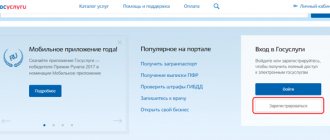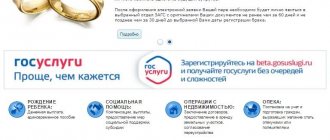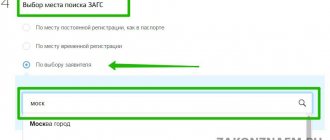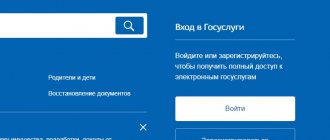Residents of St. Petersburg increasingly prefer to submit an application to the registry office via the Internet. What is this connected with? Every year, many couples want to choose an unusual date, a convenient day, the best time, the right season for their ceremony. To do this, previously you had to spend the night at the registry office, so as not to miss the queue and the cherished date. All this takes the newlyweds a lot of time and effort, which they will still need to prepare for their wedding. And the ability to submit an application online makes everything much easier.
Features of filing via the Internet
In order to submit an application online, you must have an email address.
Be sure to read the description of such a service on the portal gu.spb.ru. Before submitting, decide with your other half all the necessary questions:
- the surnames you will take after the wedding;
- desired date and time. By the way, information about the availability of a free date in the registry offices and wedding palaces of St. Petersburg can be found here: https://eservice.gu.spb.ru/portalFront/resources/portal.html#freeTimeZags
Since the date and time reservation is reserved for you only for 1 hour (during this time you have a lot to do), prepare all the necessary documents, the information from which you will need, in advance.
If you want a particularly beautiful date, then in order not to miss the start of booking a time for the desired day, be sure to find out when the electronic queue opens (in some palaces it can be half a year, in others less).
Marriage registration through State Services: step-by-step instructions
Registration on the State Services website is a mandatory identification procedure, without which the user will not be able to submit an electronic application for marriage.
How to register for the service:
- Go to the “Registration” section and enter your full name, email, and contact phone number in a special form.
- An SMS with a confirmation code will be sent to your phone or email. Enter it in the appropriate data field.
- Set a password to enter your personal account. A password consisting of a combination of numbers, letters and other symbols is recommended.
- The entry “Registration was successful” will appear on the screen, but the user needs to continue the registration procedure and enter the date and place of birth, passport and SNILS data in the appropriate field. Next, click the “Continue” button.
The program will automatically check the entered data with the files of the Pension Fund of the Russian Federation and the Federal Migration Service.
How to understand that an application has been accepted
If the user has entered the correct data, he will receive a notification on his phone or email about successful registration on the State Services website.
After registering on the site, the user needs to confirm his account. To do this, go to the “Editing personal data” section and check the box to confirm your identity. Now we need to solve the problem of authorization on the site. This can be done through an electronic card, through the post office at your place of residence, or at the MFC in person.
A user registered on the service will receive a personal code from a combination of numbers to quickly enter the State Services website, where you can not only submit an application to the Civil Registry Office, but also use other service services provided by various executive authorities of the Russian Federation.
Online application options
There are three methods available on the gu.spb.ru portal. Let's look at each of them in more detail.
1st option
With this method, you submit an application for marriage, reserve a date and time, and pay the state fee online. You come to the registry office to register your marriage.
When choosing this option, it is necessary that the bride and groom both have a confirmed account in the Unified Identification and Authentication System (USIA). If you don't have them, you need to get them first. Detailed instructions for this can be found here: https://gu.spb.ru/esia/
In this case, filing an application via the Internet, registering a marriage in St. Petersburg at the selected registry office is also possible for residents of other regions of Russia.
The order of your actions:
- Study the description of the service
- Click “Get service”
- Log in using one of your ESIA accounts
- Enter the SNILS of the bride and groom
- Log in using your second account
- Select and book the registry office and the time for registering your marriage (the reservation is retained for 1 hour) During this hour:
- fill out the application electronically
- Pay the state fee online and print out a receipt for payment
- send it
- You receive an invitation to register your marriage by email and print it out
- On the chosen day of marriage, arrive at the registry office in advance (30 minutes before the registration time). You must have with you: an invitation, passports, a document on the termination of a previous marriage (if there was one).
Note! From January 1, 2017, a 30% discount is provided for online payment of state fees using an Unified Automated identification and authentication account.
2nd option
You can choose this option if you want to pre-register for an appointment at the registry office and submit the application in person.
For this method, one confirmed ESIA account (for the bride or groom) is sufficient. Anyone who has not logged in to the portal will then have to come to the registry office to submit an application in person.
The order of your actions:
- Study the description of the service
- Click “Get service”
- Go to the electronic application form for this method
- Log in using your existing ESIA account
- Fill out an electronic application. Including choosing the time and date of reception at the registry office in accordance with the work schedule.
- Send it
- You will receive an invitation to an appointment by email indicating the registry office and its address, the time and date of the appointment, the application number and the list of documents that need to be provided. Print it out.
- Pay the state fee at any Sberbank branch
- Together or one person, come to the department with the entire package of documents. Don't forget your receipt.
- At the registry office you submit an application, choose the desired time and date for your wedding ceremony.
3rd option
Similar to the second option, only in this case a confirmed ESIA account is not required. However, therefore, both people wishing to register a marriage in St. Petersburg will be required to appear at the registry office to submit an application.
The order of your actions:
- Study the description of the service
- Click “Get service”
- Go to the electronic application form for this method
- Fill out an electronic application. Including choosing the time and date of reception at the registry office in accordance with the work schedule.
- You will receive an invitation to an appointment by email indicating the registry office and its address, the time and date of the appointment, the application number and the list of documents that need to be provided. Print it out.
- Pay the state fee at any Sberbank branch
- The two of you come to the registry office with a package of documents. Don't forget your receipt.
- At the registry office you submit an application, choose the desired time and date for your wedding ceremony.
Employees of civil registry offices ask newlyweds, despite the apparent simplicity of submitting an application via the Internet, to take these applications seriously and not to do them “just in case.” Since you can borrow a date and time that someone really needs, but will not be useful to you later.
If you did not have time to submit an application on the day you need via the Internet, and you do not want to spend the night under the door of the registry office of St. Petersburg, there is an alternative option - an on-site staged marriage registration. Yes, formally you will have to appear at the department for official registration on another day, but you will determine the day of your ceremony yourself. The advantages of such registration are undeniable!
- Choose any location, day and time for your wedding ceremony.
- You can invite any number of guests.
- The wedding format will be limited only by your imagination.
- You can invite a male receptionist. It's unusual.
- And what kind of photographs will you get when the photographer is not limited by the registry office!
Whatever method you choose, the main thing is that your wedding is easy, joyful and remains a bright day in your memory!
Available dates and times at the registry office
Alexey Vertoletov, wedding photographer
Author of the article and photographs
Accepting applications for marriage registration at the registry office for 2022!
From January 19, applications are open until June 2022, inclusive.
According to updated information, applications for the summer will be accepted according to a new schedule:
On January 26, applications for July 2022 will begin.
Applications for August 2022 will begin on February 2
On February 9, applications for September 2022 will begin.
You can submit an application at the registry office itself or through the State Services portal, from 10:00.
Happy filing for your best wedding date!
It's simple, but there are nuances...
Until 2022, it was possible to find out the available dates and times for registering a marriage in the registry offices of St. Petersburg on the State Services Portal of St. Petersburg , where this information was available to everyone, even those who did not have an account on the portal...
However, from October 1, 2022, this service “moved” to the federal State Services Portal and became combined with online submission of an application for marriage registration, for which a Verified account - without it the functionality will not be available.
Don't have a State Services account? 2 quick ways to create it:
- 1. Offline.
With the speed of visiting the nearest MFC You must visit the MFC in person, but you can get a Confirmed account immediately after checking the data. Select the nearest Service Center: www.map.gosuslugi.ru/co - 2. Online. At the speed of your Internet (only for clients of Sberbank Online, Tinkoff or Pochta Bank Online)
If you are a client of one of these banks, you can create a State Services account online, in Internet banks: after checking the data, you will immediately receive a Confirmed Record without the need to personally visit the bank or Service Center.- Sberbank Online
— Tinkoff
— Post Bank Online
Do you have a State Services account? Let's look at the dates and times!
Note! It would be too easy to simply go to the State Services Portal and look at the list of available dates and times for marriage registration - to find them out, you need to start filling out an online application for marriage registration, at one of the stages of which the information you are looking for will be opened.
Don't let this scare you